4 types of futures intelligence – and how to create them
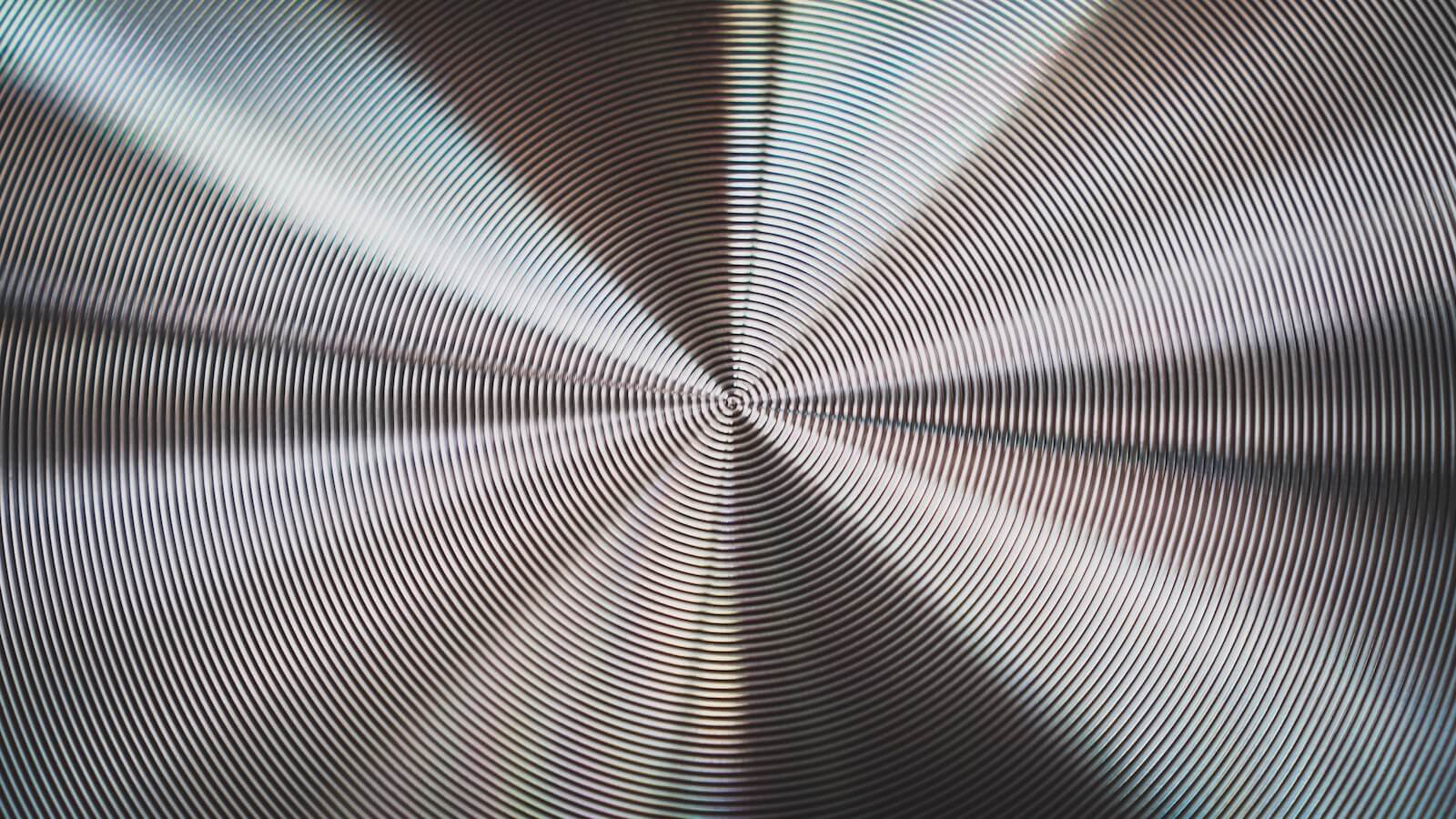
I've lately been in so many discussions related to futures intelligence and foresight processes that I've lost count. Many of them have focused on the fundamentals: the very purpose of foresight work to begin with.
Instead of going ideological here, let me be quite pragmatic. Imagine four different types of work results from your foresight process: descriptions of individual trends, trend radars with multiple trends, summarized insights of multiple trends, and future scenarios.
Then a simple question: which ones of these would bring you the most value? If you know your answer to this question, you also know the main purpose of such work in your organization.
The main deliverables of futures intelligence
When talking about foresight, I'm in the habit of saying that foresight is not worth much if it's not tied to action. Having clearly defined deliverables helps make your futures intelligence get used around the organization.
For example, having a process that results in creating and updating a strategy radar, which your board visits quarterly, is a great way to keep future topics on top management's agenda. For innovation teams, monthly summaries of emerging topics and trends might be useful.
In the following, I'll give you a brief overview of each type of future intelligence. We will also show how you could arrive at such results with FIBRES, and what workarounds you might use the achieve a similar goal.
1. Trend descriptions
A good trend description depicts the trend in a relevant context. It outlines the phenomenon at hand and communicates its expected impacts. To keep your trend description grounded, it's a good practice to include some real-life examples. Try to avoid stating the obvious.
You could begin by picking a recognized trend or megatrend and thinking about what it means for your business. Alternatively, you might start by collecting weak signals to identify emerging trends before others do. In this case, you would collect early findings and observations. Once you believe you are on to something more permanent, you would summarize your thoughts into a trend description.
To identify trends and emerging opportunities, you might find Aurecon's futures wheel a useful exercise. Before writing out the expected impacts, take a look at their instructions for trend impact analysis.
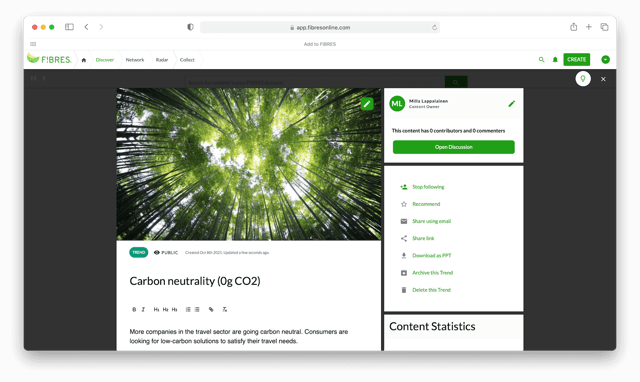
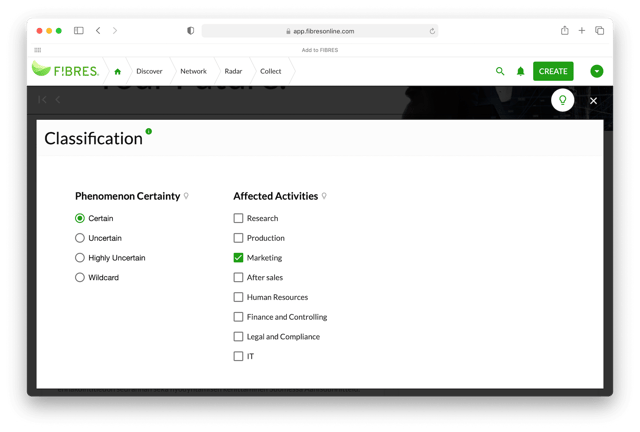
How to do it in FIBRES
For writing out your trends, FIBRES has a built-in solution. The content template allows you to describe your trend with a catchy title and image, and write what your trend is all about, and discuss findings in comments. The real magic lies in assessments and linkages: you can use custom classifications to assess your trend and link your trend with other content, such as the signals that your trend is based on.
How to do it with a workaround
If you create your trend descriptions with a standard document tool, you should opt for a tool that has some collaborative features, like Dropbox Paper or Notion. The biggest risk in using tools like this is working in isolation. What you want to avoid is having your trend description forgotten at the back of your hard drive, with no one else having ever heard about them and being able to use your work or build on top of it.
2. Trend radars
Once you have a selection of trends, you might find it useful to create a trend radar out of them. A good trend radar summarizes the most important trends in categories relevant to your business. There are many types of trend radars, such as domain radars, impact radars, and topic radars.
Deciding on the structure of your radar is the first important step, so take a moment to think about it. If you already monitor the market according to some criteria, you might find it valuable to use the same categorization for your trend radar.
If you're starting from a blank slate, keep in mind that choosing your radar layout is a great way to guide the type of scanning, scouting, and sensemaking that you do in general.
For example, if you had deemed the PESTEL model valuable for your futures intelligence and built your radar according to it, you would quickly notice if one of the sectors wasn't populating and you were neglecting a certain area.
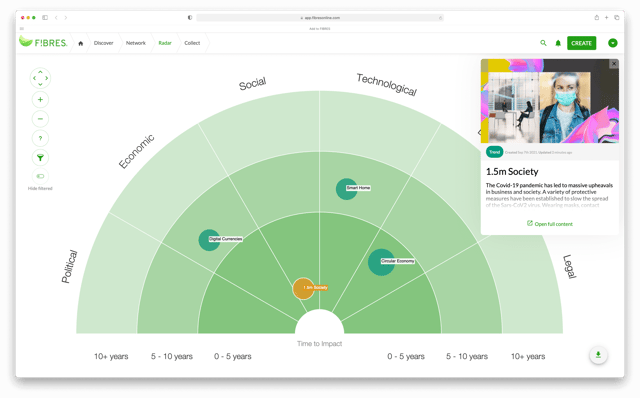
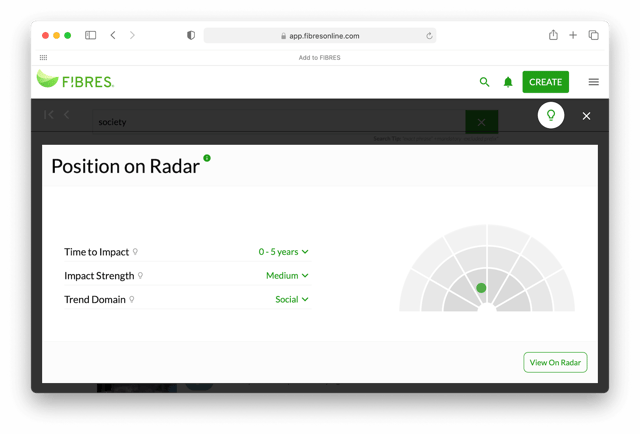
How to do it in FIBRES
Here comes the interesting part: If you've created your trends in FIBRES, positioning them on the trend radar is done with just a few clicks. From a simple dropdown menu, you would choose values that reflect the structure of your radar, and your trend would appear on your radar. From your radar, users can click on trends to read your in-depth trend descriptions.
Prior to this, you should make sure your trend radar has the sectors and other axes that serve you best. You can choose between two default types, or have us configure just the type of radar you need. Or you might include multiple different radars, too, and certainly filter out your radar view by default and custom criteria.
How to do it with a workaround
The most popular go-to option for trend radar workarounds is probably Powerpoint. We've even created our own simple trend radar templates for Powerpoint, which you can swipe here. Needless to say, a Powerpoint trend radar needs to be updated by hand, whenever you want to add or remove a trend from your radar. That's why Powerpoint radars often risk being built once, and never updated again.
While both trend descriptions and trend radars are possible to create by hand, using two workarounds becomes tricky. How do you pull your trend descriptions onto a trend radar? Where can people read more about the trends you've placed on your radar? Getting your process flowing from single observations, to trend descriptions, to trend radars without a purpose-built tool is, well, challenging at best, not even mentioning making sure everyone involved has access to the most recent versions.
3. Summary insights
Let's imagine that the basic foresight work you do in your organization results in the previous two forms of futures intelligence: updating a set of relevant trends that matter to your business, and maintaining a trend radar of these findings for others to follow.
Just building this type of "futures wiki" is valuable, especially if everybody in your organization has access to it and can participate within their means. It motivates people to do their share for futures intelligence, helps keep the organization aligned on what's next, and as such might motivate people to take action in preferred directions.
However, the way futures intelligence is often used is in relation to a given project or strategic initiative. This is where summary insights come in. In addition to the ongoing foresight work, you might be faced with ad-hoc requests to put together summaries for different purposes, typically to address a specific strategic question.
These could be anything from compiling your understanding of a given technology for a certain innovation project, or summarizing consumer trends to inform a new line of products.
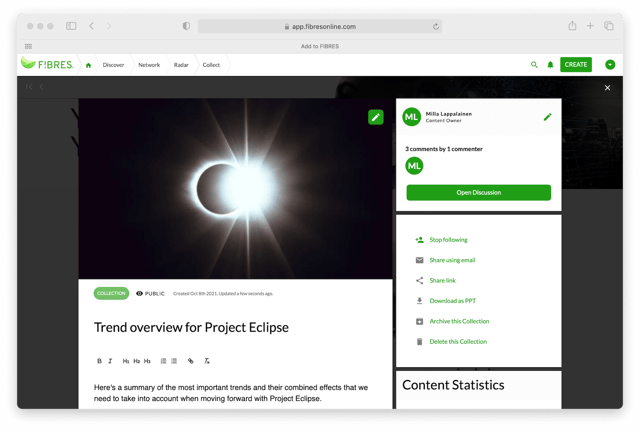
How to do it in FIBRES
To put it simply, the goal here is to gather all relevant inputs, make sense of them in relation to a key question, and tell a story with your findings. If you were using FIBRES to store all future-related findings, you would already have a host of industry news, interesting technologies, consumer trends, and competitor insights to start from.
The easiest way to collect these bits and pieces together is using Portfolios. First, you could search and filter for relevant existing content that you or your team has already saved in FIBRES, and "add" them to your collection using linkages. Next, you could go looking for what's missing from your analysis, add those inputs into FIBRES, too, and link them with your Collection.
Once you feel like you have all the inputs you need, you can draw conclusions using the description section of your Collection. Also you can invite hand-picked individuals to edit the contents with you, and everyone in your organization to participate in the related discussion. If someone asking for the summary needs the analysis for a presentation, take a Powerpoint export, which will include your summary as well as all the individual inputs that your analysis is based on.
How to do it with a workaround
The challenge here is similar to compiling a trend radar. How do you collect existing inputs and summarize their compound impacts – and discuss that in turn? A spreadsheet or presentation could do the deed, but collaborating on the result will be hard as well as showing transparently what lead you to your conclusions. With the desktop research approach, you would always be starting from scratch when it comes to collecting interesting content together.
4. Future scenarios
The fourth basic type of futures intelligence that I'm visiting here is future scenarios. Scenarios are particularly useful to broaden your horizons and understand the alternative directions our world could go into. There are much more profound guides on the internet, but here's one simple formula that would result in 4 alternative scenarios.
First, a key question is identified. For example, your organization might be interested in how social media usage could evolve in the upcoming future. Next, you would identify two of the strongest driving forces that would likely affect your key question. In our example, there could be privacy concerns and, in contrast, the human need to connect.
Next, your job is to think about what would happen in each eventuality? If driving force one is negative, and driving force two is positive, what could be the outcome? If both are positive, what could happen then? The result of such a planning process would be a selection of well-prepared, alternative future scenarios.
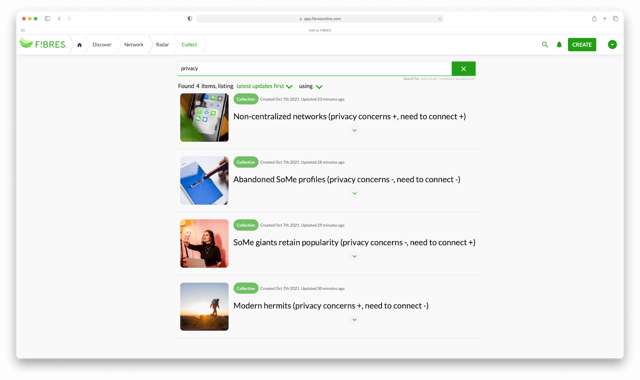
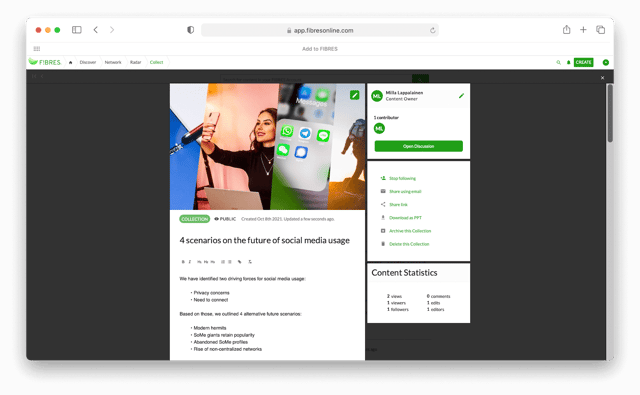
How to do it in FIBRES
For your future scenarios, you can use a combination of Trends and Collections. Here's how we would do it.
Create two Trends for your driving forces – or identify suitable trends from your existing content in FIBRES. Next, create a Collection for each one of your four scenarios. Create a linkage between each of your scenarios and the two driving forces.
Once you have your driving forces and scenarios, it's time to write out your scenarios. It's possible you might want to do this part in a live workshop. In that case, you would use FIBRES to record your findings after the workshop.
Finally, we would recommend creating a fifth Collection to summarize your scenario work as a whole. When you name this Collection with your key question and link all your scenarios to this Collection, others will easily find the results of your scenario work.
How to do it with a workaround
Like mentioned, there are plenty of materials for scenario work online. The most typical resource is a 2x2 canvas with four quadrants for your scenarios which guides you towards a similar outcome as described above. After your scenario workshop, where would you record your findings? How would you share your scenarios with others? Having a shared place for everything futures intelligence-related makes sharing a natural part of the process and building on your past knowledge easier.
Why you should create your futures intelligence yourself
Now that you have an understanding of the array of possibilities, a second very fundamental question is in place: How would you assume arriving at the said work results? By someone offering you a set of ready-written content, by you and your team jointly working to gain outcomes specific to your own company, or a combination?
Most practitioners (as well as earlier research by the way) agree that value from foresight work is derived not only through the work results but also through the process itself. We at FIBRES are firm believers that you need to do the sense-making yourself because it makes it easier to act upon.
I think that only once you know the answers to the above, you should proceed with organizing for your work, and choosing your methods and tools.
Photo by Fikri Rasyid on Unsplash

Panu Kause is the founder and CEO at FIBRES. Before founding FIBRES, he held several management positions and ran his own foresight and strategy focused consultancy.
Stay in the loop
Get our latest foresight tips delivered straight to your inbox. You may unsubscribe from these communications at any time.